
Table of Contents
In 2025, content creators have more AI-powered video tools than ever to streamline production and spark creativity. Whether you need a realistic talking avatar or a fully animated clip, there’s a tool that can deliver. Below, we break down the top 15 AI video generation platforms – including both realistic presenter video generators and animated video creators – with an eye on features, pros/cons, use cases, and pricing.
1. Synthesia
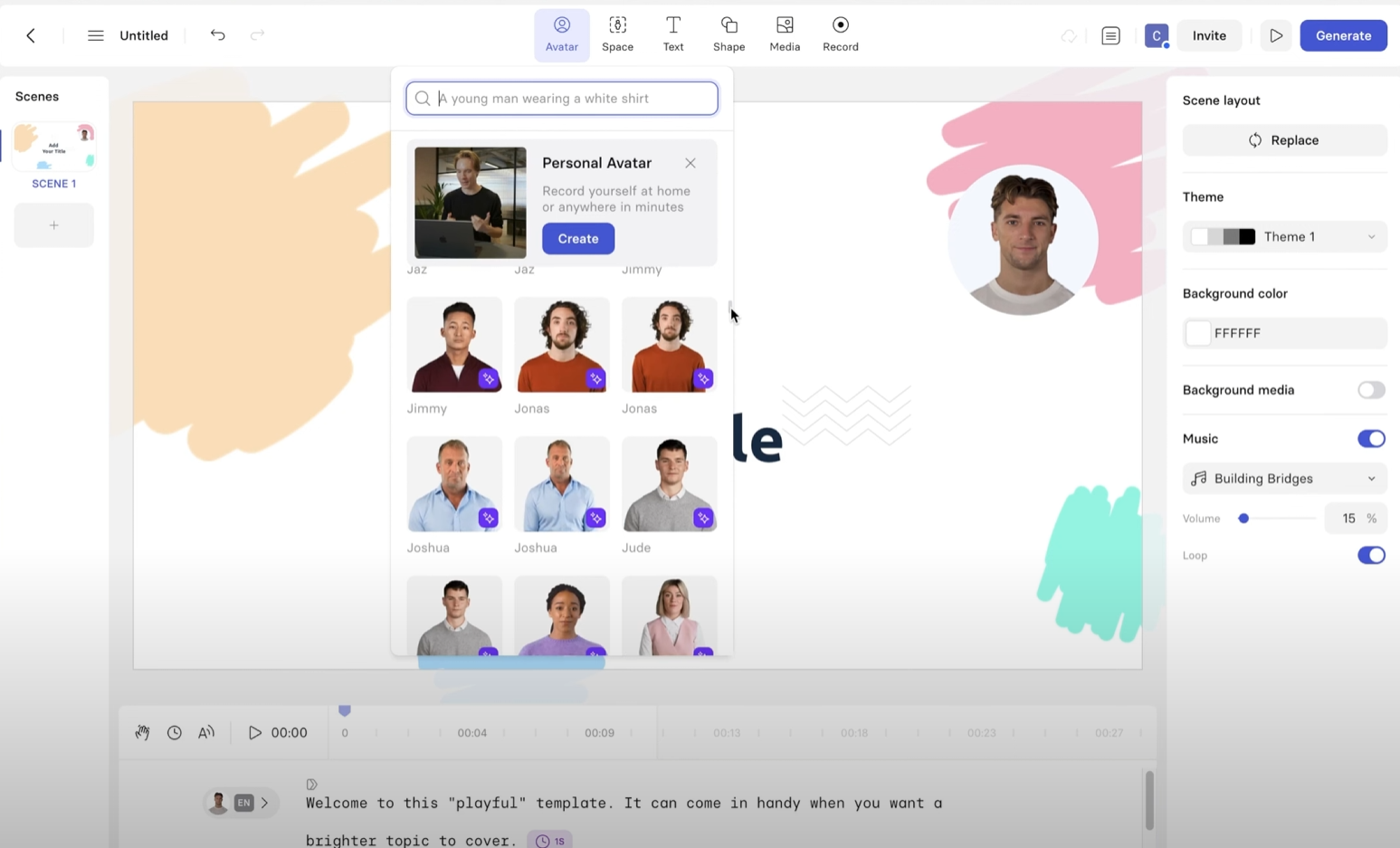
Best for: Corporate training videos, how-to explainers, marketing content in multiple languages.
Key features: Extensive library of lifelike AI avatars, text-to-speech in 120+ languages, pre-designed templates, custom brand elements, option for custom avatars (with enterprise plans).
Introduction: Synthesia is one of the pioneers of AI video creation. It allows you to generate professional videos by simply typing a script – a digital “actor” will recite your words on screen. The platform is known for its polished, studio-quality output, which is why it’s widely used by companies for tutorials, onboarding, and product demos. You can choose from diverse presenter avatars (different ages, ethnicities, styles) and have them speak naturally in many languages. For content creators, Synthesia removes the need for cameras and microphones, making video production as easy as writing an email.
✅ Pros:
- Highly realistic video avatars that look and sound professional.
- Supports 120+ languages and accents for global audiences.
- Easy-to-use interface with templates and brand customization (logos, colors, etc.).
- Consistently high-quality output with clear voiceovers and crisp visuals.
❌ Cons:
- Pricing is premium – the cost can be high for individual creators or small businesses.
- Limited creativity – videos are mostly talking-head style; you can’t freely animate the avatar beyond provided gestures.
- Voices, while good, may occasionally mispronounce uncommon words without manual adjustment.
Ideal use cases: Training modules, FAQ or how-to videos, sales pitches personalized for clients, multilingual social media announcements. It shines when you need a presenter-style video quickly without filming yourself.
Pricing: Synthesia offers a free trial (around 3 minutes of video). Paid plans start at roughly $25–$30/month for a basic plan (with limits on video length per month). Enterprise plans with custom avatars and higher usage are available at higher rates. (Note: Pricing is billed annually for best rates.)
2. Kling
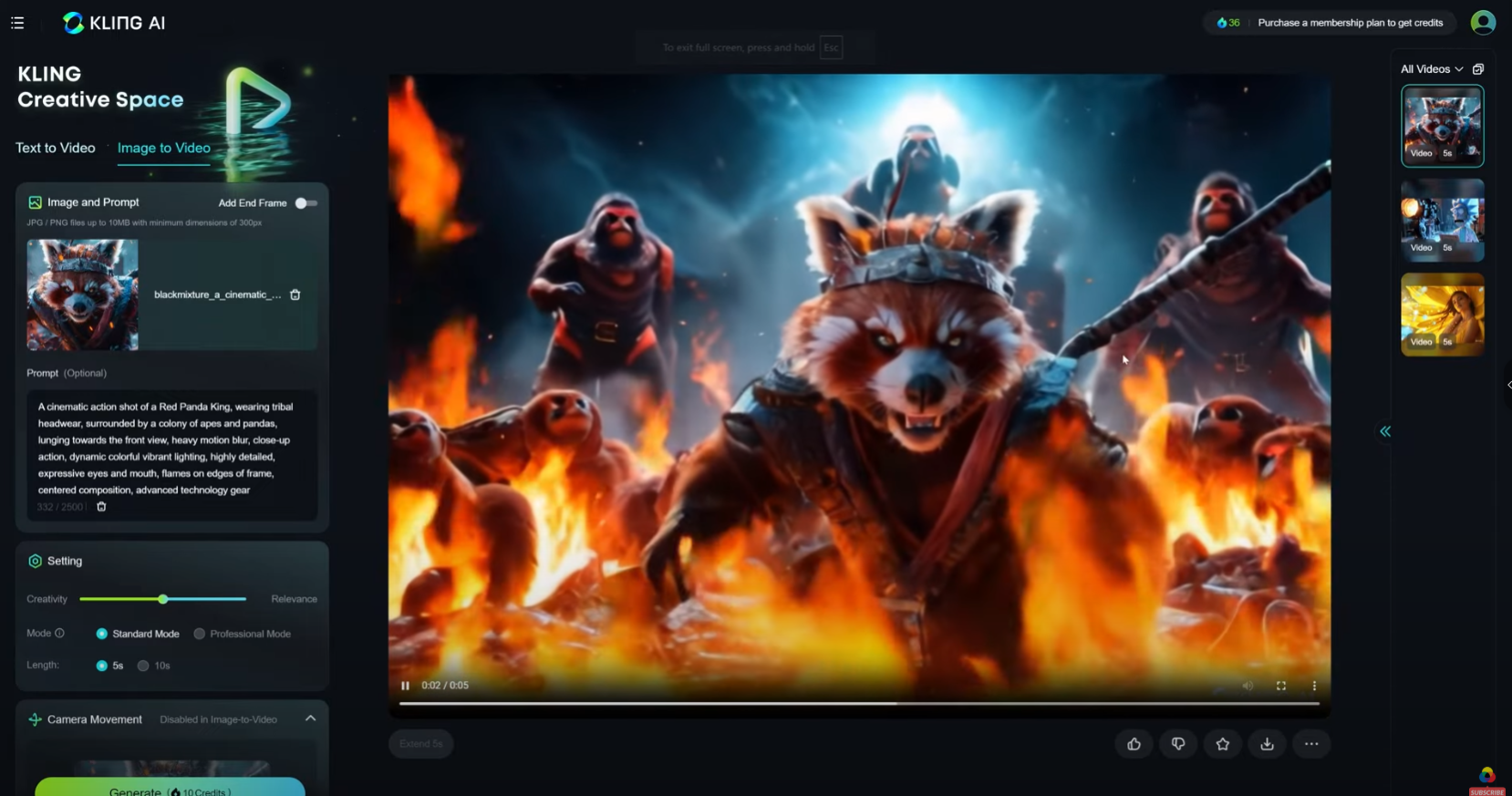
Best for: Short cinematic videos, storytelling, and creative visual content with no live filming needed.
Key features: Text-to-video generation from prompts, image-to-video animation (bring photos to life), smooth motion generation, advanced tools like motion brushes and camera movement, high-resolution output (1080p even on free tiers).
Introduction: Kling is a cutting-edge AI video generator developed by Kuaishou (a major video platform). It specializes in creating short video clips from text descriptions or single images. Unlike avatar tools, Kling doesn’t use pre-recorded actors – it generates original video scenes. For example, you can type “a sunset over a mountain with birds flying” and Kling will attempt to create a few seconds of that scene in motion. It’s essentially like text-to-image, but for video, and it has gained popularity for its surprisingly lifelike visuals and smooth animations. Content creators use Kling to prototype video ideas, create B-roll or scenery shots, or just experiment with AI visuals for music videos or social posts.
✅ Pros:
- Free to use (credit-based) – Kling offers a daily free credit allowance, so you can generate videos at no cost, up to certain limits.
- High-quality output – Videos render in Full HD, giving a professional look even on the free plan.
- Innovative features – Supports generating multiple videos simultaneously for variations, and can animate still images with subtle realistic motions (like a photo come to life).
- No filming required – Instantly visualize concepts that would normally require a camera crew or complex animation.
❌ Cons:
- Clip length is short – Currently generates very short videos (a few seconds long). You may need to stitch clips together for longer content.
- Inconsistency on complex prompts – Simple scenes look good, but very complex or abstract prompts can result in weird or glitchy visuals. It might take a few tries to get your desired result.
- Daily limits – The free credit system restricts how many videos you can make per day, and high-quality modes consume more credits. Heavy users might need to pay or wait for credits to replenish.
- Minimal editing – Kling generates the video for you but offers limited control in editing the outcome (beyond choosing different models or settings).
Ideal use cases: Visual storytelling, concept videos for pitches, music videos with AI-generated art, atmospheric background videos, or anytime you need a quick visual without filming. It’s fantastic for creators who want to add unique AI-generated scenes or transitions into their content.
Pricing: Free credits available daily. For extended usage, Kling uses a credit or subscription model (e.g. affordable monthly subscriptions around $5–$10 for increased generation limits via third-party platforms). As of 2025, it remains one of the most accessible high-end generators in terms of cost.
3. Vidnoz
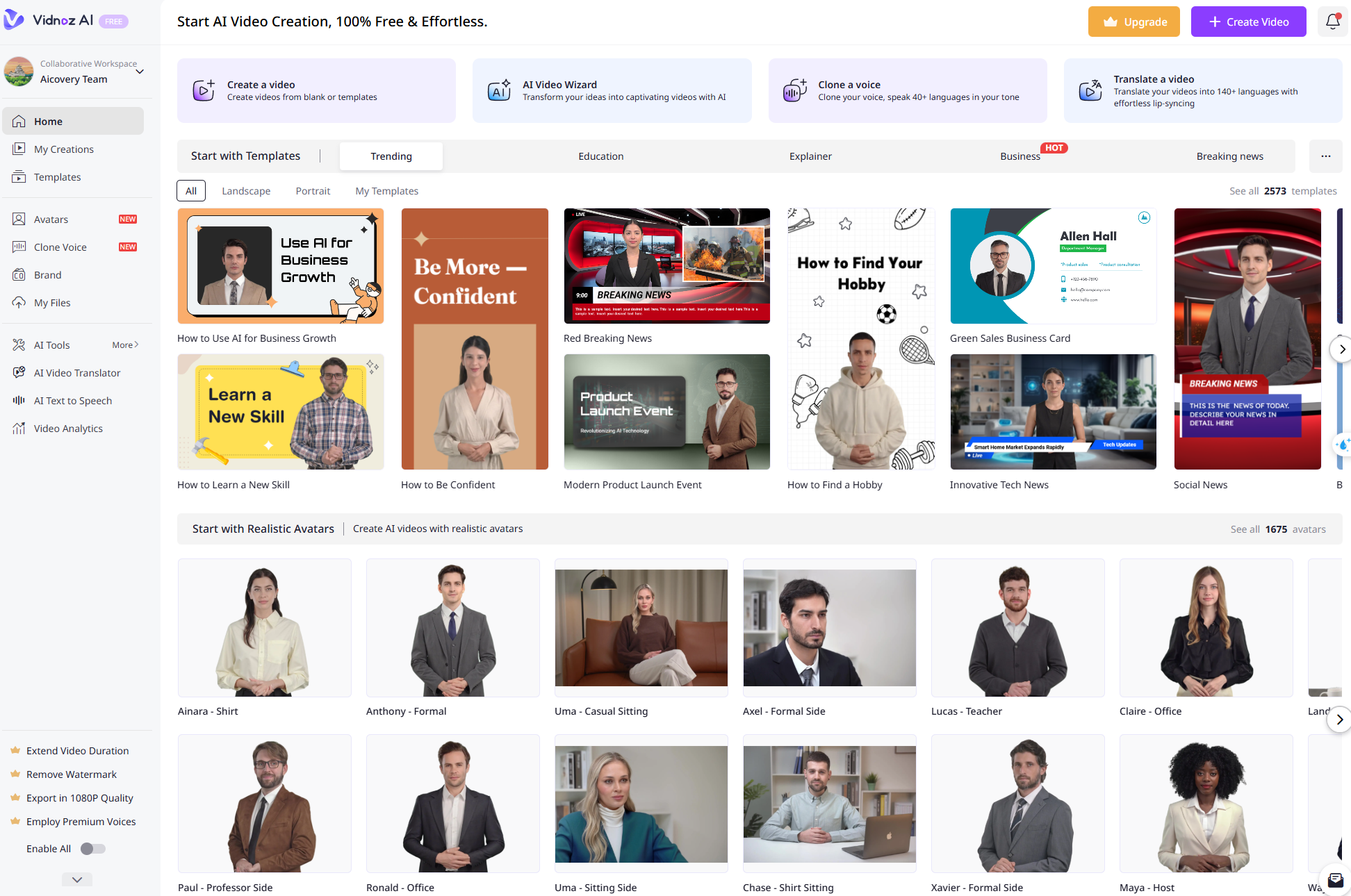
Best for: Fast production of talking-head videos – like promo videos, e-learning lessons, social media testimonials – especially on a budget.
Key features: Huge library of 1,000+ AI avatars (various presenters), 460+ voices in many languages, 900+ templates for different video formats, automatic text-to-speech, background music and background removal, even fun options like turning photos into cartoon avatars.
Introduction: Vidnoz is an all-in-one AI video creator geared toward making studio-quality videos without cameras or editing skills. With Vidnoz, you can type or paste your script, pick an AI avatar to be your “presenter”, and choose a template or layout – the platform then generates a video of that avatar speaking your script. It also handles voice-over with realistic AI voices and can automatically apply relevant visuals from its template library. For content creators, Vidnoz offers a quick way to churn out content like marketing ads, how-to explainers, or personal messages, thanks to its combination of avatars and template scenes. The sheer number of avatars means you can find a persona that fits your brand (from formal newsreader style to casual influencer vibe).
✅ Pros:
- Generous free plan – Vidnoz’s free tier lets you create a few minutes of video per day (e.g. up to 3 minutes daily), great for trying it out or doing low-volume projects.
- Massive avatar & voice selection – You have hundreds of virtual presenters and voice styles to choose from, allowing for diverse looks and multilingual voiceovers.
- Beginner-friendly – Templates and an intuitive editor make it easy for anyone to create a video. You don’t need to worry about design; the AI helps match your script with suitable visuals.
- Extra features – Includes handy tools like automatic background removal (to place avatars on any backdrop), video enhancement, and even the ability to generate cartoon-style videos, giving creators more creative options.
❌ Cons:
- Quality varies with avatars – With so many avatars, some are more polished than others. A few may not look as natural in motion or have slightly stiff expressions. It might take time to find your favorites.
- Limited fine-tuning – While templates are convenient, highly customizing the scene (camera angles, specific movements) is not as flexible as manual video editing. You work within the provided layouts.
- Advanced features cost more – Certain capabilities like voice cloning (cloning a specific voice) or extended video length are only on higher-priced plans. Also, longer videos consume a lot of credits.
- Glitches at times – A minority of users report occasional quirks (like misaligned lip-sync or the website lagging), though these issues are usually fixed with updates.
Ideal use cases: Marketing videos for product showcases, quick tutorial videos, social media content (e.g. an AI avatar introducing your new blog post on Instagram), internal communications (HR announcements with a friendly avatar), and educational content. Essentially, any scenario where you want a talking presenter video without hiring actors or filming yourself.
Pricing: Vidnoz has a free plan that allows basic usage (approximately up to 3 minutes of video generation per day with some feature limits). Paid plans start around $25–$30 per month for more generous limits (for example, higher plans unlock longer videos, voice cloning, and more avatar choices). This pricing is competitive, and the free tier makes it very appealing to content creators on a tight budget.
4. Fliki
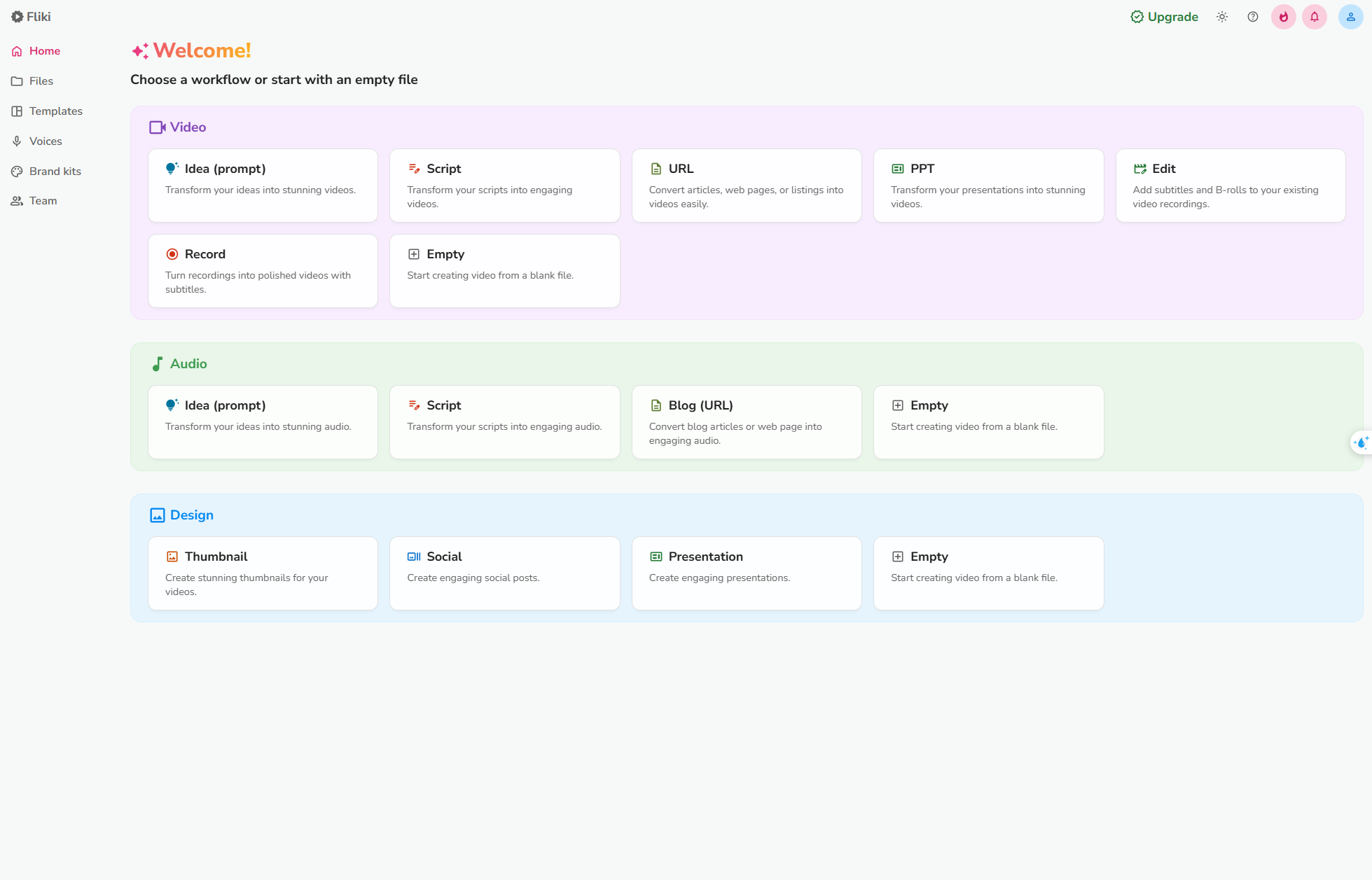
Best for: Transforming blog posts or scripts into videos with voiceovers, podcast-style audio content, and social media videos – perfect for creators repurposing written content.
Key features: AI text-to-video editor that pairs your script with relevant visuals automatically, 2,000+ lifelike AI voices across 75+ languages (with a variety of accents and styles), auto-generated subtitles, ability to include background music and sound effects, and even a feature for creating AI voice clones or using simple animated text-to-speech characters.
Introduction: Fliki is like having a mini production studio that takes your text and does the rest. You provide a script or even just an idea, and Fliki will generate a video complete with voice narration, on-screen text, and accompanying imagery or clips. For example, if you input a paragraph about “tips for remote work,” Fliki might automatically select stock footage of someone working on a laptop and generate a pleasant voiceover reading your text. It’s widely used by YouTubers and marketers to quickly create videos from blog content or articles. Fliki also supports pure audio creation – many use it to create podcasts or audiobooks from text. For content creators juggling multiple platforms, Fliki offers a fast way to turn written content into engaging spoken-word videos without appearing on camera.
✅ Pros:
- Extensive voice options – With thousands of AI voices (including different genders, ages, and even styles like cheerful, narratorial, etc.), you can find a voice that matches your content’s tone. The voices are quite natural and continue to improve.
- Multi-language support – Need your video in Spanish, French, or Hindi? Fliki covers over 75 languages, making it easy to reach a global audience. It can even generate one video in multiple languages by swapping the voiceover.
- Automatic visuals – The AI will pick relevant images or video snippets from a built-in library to match your script. This is a huge time-saver for creators without their own footage, and you can always swap or upload your own visuals if you want.
- Flexible output – You can create not just videos, but also audio content (like turning a blog into an audio narration). It even has an option to generate a video of simple animated text with the voiceover, useful for lyric videos or quotes.
- Free plan available – Fliki offers a free tier (with a few minutes of content generation) so you can try it out. Its paid plans are relatively affordable, especially the basic tiers which are within reach for individual creators.
❌ Cons:
- Visuals can be generic – Because Fliki relies on stock images/clips, the automatically chosen visuals might sometimes feel like generic stock footage. You might need to spend time swapping them out or uploading specific images to better fit your narrative.
- Customization limits – It’s not a full video editor, so while you can rearrange scenes or choose different media, you don’t have advanced editing control (for example, precise timing adjustments or complex animations are not possible within Fliki).
- Premium voices/features cost more – While many voices are available, the ultra-realistic or celebrity-style voices (and especially voice cloning your own voice) are part of higher-cost plans. Likewise, longer video durations and some advanced options may require upgrading.
- Voice inflection – Although voices are natural, they might occasionally emphasize the wrong word or speak a sentence flatly. You might need to tweak the wording or punctuation in your script to guide the AI’s tone, which can be a trial-and-error process.
Ideal use cases: YouTube videos created from blog posts or articles (great for content marketing), “listicle” videos (e.g. 5 Tips for Healthy Eating with voiceover and images), creating audiobook versions of your writings, generating quick promotional videos for social media, and making simple explainer videos without appearing on camera. It’s especially useful for solo creators who write a lot and want to easily create complementary video/audio content.
Pricing: Fliki has a free plan (with a limited number of minutes per month). Paid plans start as low as $8–$10/month for a basic tier (with more content minutes and higher quality). The Standard plan (around $20–$30/month) gives you HD videos and more voices, while a Premium plan (around $66/month, or less if billed annually) unlocks advanced features like voice cloning and a larger music library. Overall, it’s one of the more budget-friendly options to get started in AI video creation.
5. HeyGen
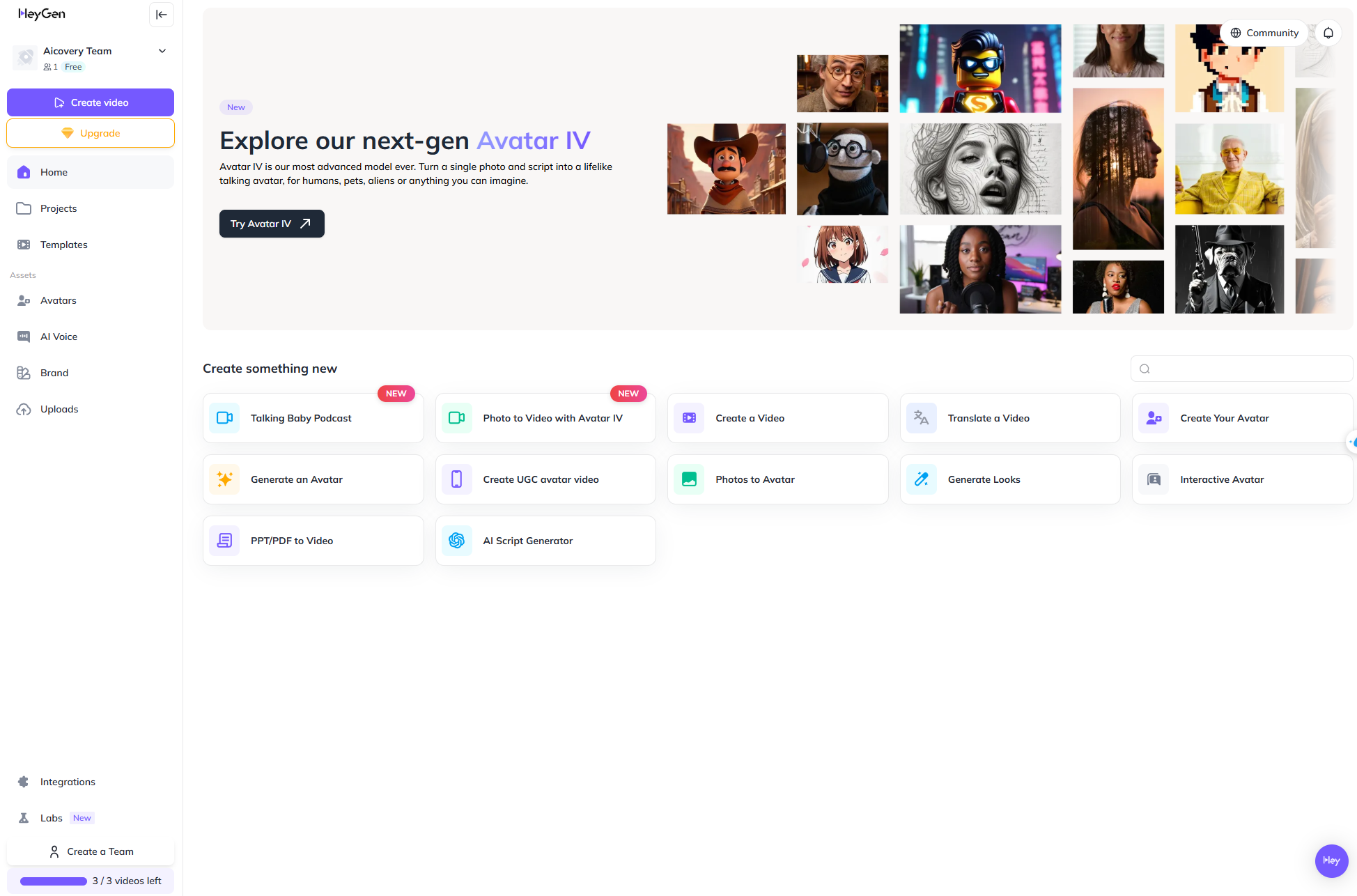
Best for: Marketing clips, training videos, and personalized messages featuring ultra-realistic AI avatars – ideal for creators who want a human presence on screen without filming themselves.
Key features: 300+ photorealistic AI avatars (with diverse looks and outfits), 175+ languages supported via text-to-speech, ability to create a custom avatar from a single photo, facial expression and gesture control features, and a built-in video editor for adding backgrounds, text, or other elements to your video.
Introduction: HeyGen (formerly known as Movio) is quickly rising as a powerhouse in AI avatar video generation. The platform’s claim to fame is how realistic and natural its AI presenters are – they’ve worked on subtle details like facial expressions, eye contact, and lip-sync to avoid that “robotic” look. As a user, you simply pick an avatar (or upload a photo to create your own digital avatar), type in your script, and choose a voice. HeyGen will produce a video of that avatar speaking, complete with natural head movements and blinking. For content creators, HeyGen offers a compelling middle ground: you get the engagement of a talking person in your video, but you don’t need to be camera-ready or hire actors. It’s especially useful for business content, like product promos or tutorials, where a presenter lends credibility.
✅ Pros:
- High realism – HeyGen’s avatars are some of the most life-like on the market. They capture micro-expressions that make the video feel more like real footage and less like a CGI animation. Viewers might not even realize the person is AI-generated at first glance.
- Custom avatars – You can create your own avatar by providing a photograph (and a short video sample for voice, if you want your own voice cloned). This means you can have a digital twin of yourself delivering content 24/7, or you can design a unique character for your brand.
- Ease of use – The interface is straightforward: type text, select avatar/voice, and generate. They also include tutorial videos and onboarding guides for new users, which is helpful if you’re new to AI video tools.
- Free starter plan – HeyGen offers a free tier (for example, around 2-3 video credits per month, each up to a few minutes). This is great for creators to test quality and create a couple of short videos without any commitment.
- Continuous improvements – The platform is actively updated. Features like gesture control (adding hand movements) and emotion adjustment (making the avatar sound happier, sadder, etc.) have been introduced, giving creators more control over how the avatar delivers the message.
❌ Cons:
- Limited output on free plan – The free plan’s allowance (e.g. a few videos in 720p) may not be sufficient for regular use; you’ll likely need to upgrade for consistent content creation or higher resolution (1080p) videos.
- Credit system – Paid plans often work on a credit system (you get X minutes of video per month). Unused credits might expire monthly, which means you have to use it or lose it – something to watch out for in your workflow.
- Not 100% human – While very realistic, the avatars can occasionally still have minor stiffness or less “fluid” body language compared to a real human. Very keen viewers might notice the difference in longer videos. Complex interactions (like two avatars in one scene) are possible but can feel a bit staged due to limited interactivity between avatars.
- Cost for heavy use – If you need to produce videos in high volume, the cost can add up (as you move to higher-tier plans). It’s more affordable than hiring real actors for each video, but for a solo creator making daily videos, you’d need to budget for a mid-tier plan.
Ideal use cases: Product marketing videos (imagine an AI spokesperson introducing your product), e-learning content (a virtual teacher explaining a concept), personalized sales or greeting videos (where you could even use your own avatar to address someone by name), and social media content where having a “face” increases engagement. Essentially, HeyGen is great whenever having a person talk on screen would boost your message, but you want the convenience and flexibility of AI.
Pricing: HeyGen’s free plan lets you create a small number of videos per month at basic quality. For more usage, the Creator plan is about $24–$30/month (billed annually) and offers unlimited video length in 1080p for individual use. They also have a Team plan (around $39/seat/month) with collaboration features, and custom Enterprise plans. The pricing is comparable to Synthesia’s range but with the advantage of a free tier for light use.
6. Pictory
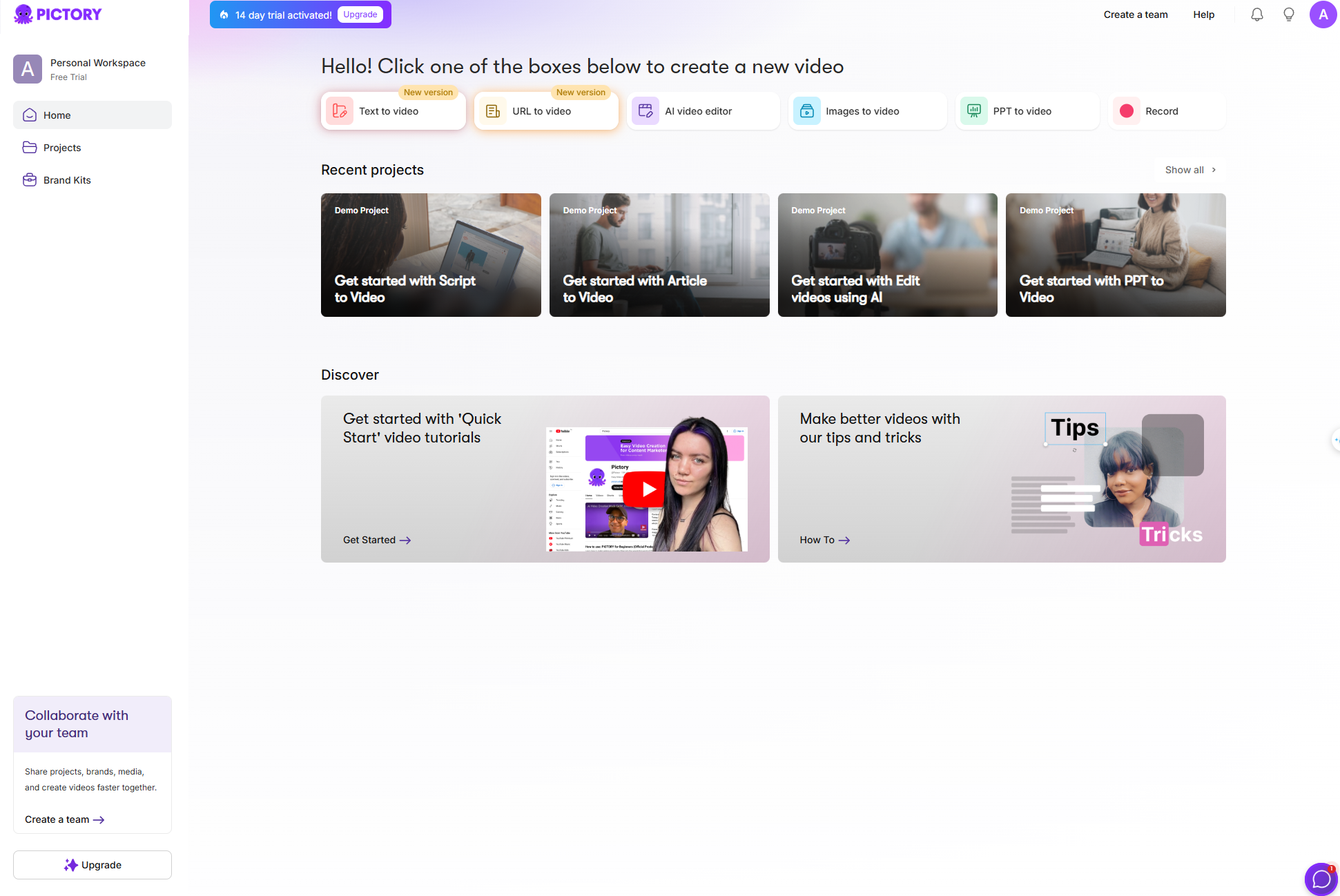
Best for: Content repurposing – turning long-form text (like blog articles, whitepapers, or webinars) into short, engaging videos for social media or marketing.
Key features: AI that automatically summarizes long text or transcriptions into a concise script, a vast stock library of video clips and images, auto-captioning and caption burn-in, scene transitions and styles optimized for platforms (e.g. making a video for Instagram vs. a slideshow for YouTube), and simple text-based video editing (you can edit the video by editing the text transcript).
Introduction: Pictory is a boon for content creators who have lots of written material and want to leverage it in video format. The platform can take an article or even an hour-long webinar transcript and pick out key points to generate a highlight video. It sequences together relevant stock footage or background visuals to illustrate each point, and overlays text captions. Essentially, it automates the creation of summary or teaser videos, which are perfect for sharing on social media to draw people to your full content. For example, a blogger can turn a 2000-word post into a 2-minute video summary with captions and imagery, in a matter of minutes. Pictory also provides tools to edit existing videos by editing the transcript (great for removing filler words or cutting down a recorded talk without complex timeline editing).
✅ Pros:
- Time-saving summarization – Pictory’s AI does a decent job identifying the key sentences from long text. This means you can swiftly create condensed videos that hit the main ideas, instead of manually writing a script from scratch.
- No editing skills needed – You operate by editing text and choosing visuals. It’s very beginner-friendly – if you can copy-paste and drag-and-drop, you can make a video. This lowers the barrier for non-video professionals to produce video content.
- Huge media library – Pictory integrates millions of royalty-free images and video clips. You’ll usually find something relevant for each segment of your script, all within the tool. Music tracks for background are also included.
- Automatic captions – It can generate subtitles for the video and even burn them in with styled fonts. In a social media age where many watch videos on mute, having easy captions is a big plus.
- Free trial available – Pictory typically offers a 14-day free trial (no credit card required) so you can test its capabilities on your content.
❌ Cons:
- Context can be missed – The AI summarization isn’t perfect. Sometimes it might omit a crucial point or pick a less-important sentence. You often need to review the AI’s selection and possibly tweak the script for accuracy and narrative flow.
- Generic feel – Videos made through Pictory can have a templated look if you rely solely on stock footage and default styles. To stand out, you might want to customize scenes more or add your branding, which takes a bit of extra effort.
- Limited creative control – Pictory is optimized for speed and simplicity. If you want to do something outside the box (say, timing a cut to an exact beat of music or adding a complex animation), you’ll find Pictory’s editor too limiting. It’s not meant for fine-grained video craftsmanship – it’s for quick, straightforward videos.
- No human avatars – Unlike other tools in this list, Pictory doesn’t generate talking people. It’s more about turning text into slideshow-like videos. So if you specifically need a presenter or character speaking, you’d pair this with another tool.
- Customer support – Some users note there’s no live chat support for quick help (support is via email/tickets), which can be a con if you run into issues and need immediate assistance.
Ideal use cases: Social media content marketing (e.g. turning a blog post into a Facebook video to drive traffic), making promotional teaser videos for longer YouTube content, creating video summary newsletters, transforming webinar recordings into short highlight reels, and even creating video quote cards or fact snippets. Pictory is especially popular among coaches, marketers, and bloggers who produce a lot of written or spoken content and want to efficiently multiply their format reach.
Pricing: Pictory’s plans often start at around $19/month (Starter) for a set number of videos per month, going up to $39–$59/month (Professional) for higher volume and more extended length videos. There’s also a custom plan for enterprises. The 14-day free trial is a great way to gauge its value on your own content before subscribing.
7. Runway (Gen-2)
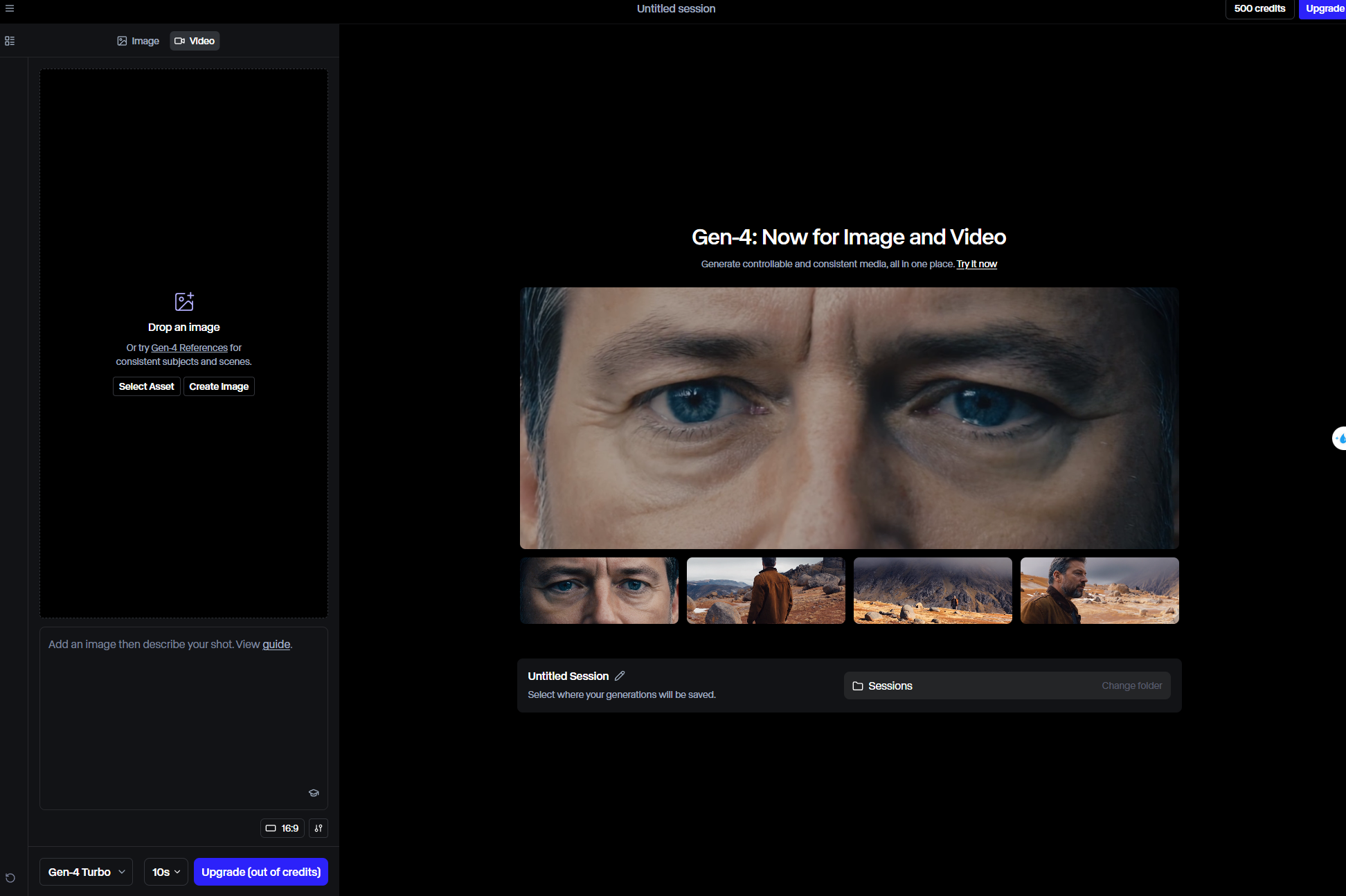
Best for: Video creators and artists looking for AI-driven special effects, stylized videos, and generative video creativity – great for music videos, ads, or any project needing unique visuals.
Key features: Gen-2 text-to-video model (generate short video clips from a text prompt), video-to-video transformations (apply a new style or animation to an existing video clip), a suite of AI tools like background removal, motion tracking, image generation, real-time collaboration (multiple team members can work on a project online), and an integrated video editor to fine-tune results.
Introduction: Runway ML is at the forefront of AI creativity in video. It’s the company behind the Gen-1 and Gen-2 generative video models that have wowed creatives. With Runway’s Gen-2, you can type something like “a futuristic city at night, neon lights blinking, camera panning” and the AI will attempt to create a short video of it. Moreover, Runway provides an entire web-based editing environment where you can combine these AI-generated assets with traditional video editing. It also offers features like replacing the background of a video without green screen, or using a “motion brush” to draw movement onto a static image (imagine painting motion trails and having an object move along them). For content creators, Runway is like an experimental playground – you can create visuals that would normally need a VFX team or expensive software. It’s used not only by individual artists but also by creative teams to brainstorm and execute wild ideas quickly.
✅ Pros:
- Unleashes creativity – Runway allows you to create visuals limited only by your imagination. Want a clip of an astronaut dancing on the moon in Van Gogh’s painting style? It can try to do that. This opens doors for truly original content that stands out.
- All-in-one platform – Beyond generation, Runway includes video editing capabilities. You can generate an effect and immediately integrate it into a timeline, cut it, add music, etc., without switching tools. It even supports collaborative editing, which is a bonus for teams.
- No high-end hardware needed – All the heavy AI processing is cloud-based. So, unlike running local AI models, you don’t need a powerful GPU or special hardware. A standard laptop with internet is enough to use Runway’s full feature set.
- Regular updates – Runway is known to roll out new models and features fairly often. Users get access to a library of AI models (for images, videos, audio) that they can plug into projects. This means the tool keeps getting more powerful and versatile over time.
- Community and learning resources – Because it’s popular among digital artists, there are many tutorials, example projects, and a community sharing how-tos. This can help you learn techniques to get the best results out of the AI models.
❌ Cons:
- Learning curve – For those not familiar with video editing or AI tools, Runway can feel complex. It’s not as plug-and-play as some other entries on this list. Getting a specific desired output from the generative models might take experimentation and knowledge of prompting.
- Generative quality – While groundbreaking, AI-generated videos (especially from text) are still in their early stages. The outputs are usually short (a few seconds) and may have artifacts or strange details. They’re awesome for art and concept work, but usually require post-processing or iteration for professional polish.
- Cost for heavy use – Runway offers a free tier, but with limited export resolution and limited generation credits. To get full HD outputs and more generation time, you’ll need a paid plan. The price can climb if you use a lot of AI processing (since higher plans or pay-as-you-go credits might be needed for large projects).
- Requires good internet – Since everything runs in the cloud, a slow internet connection can hamper your experience (especially when collaborating or uploading/downloading large video files).
- Not focused on talking avatar videos – Just to note, Runway is about creative visuals, not about generating presenter videos or businessy content. So it’s not an alternative to Synthesia/HeyGen; it’s a different category altogether.
Ideal use cases: Music artists generating trippy visuals for their songs, YouTubers adding unique AI-made cut scenes or transitions in their videos, advertisers prototyping commercials with wild concepts before committing to a full shoot, filmmakers storyboarding scenes by generating quick concept videos, and any content creator who wants to experiment with the intersection of art and technology. If you want your video to have “that cool AI art look” or special effects done on a budget, Runway is the tool to play with.
Pricing: Runway has a free tier that lets you try basic features and limited low-res outputs. Paid plans often start around $12/month (for higher resolution exports and more compute credits) and scale up to $28/month or more for unlimited or professional use (with team collaboration, lots of credits, etc.). There’s also a usage-based payment for heavy rendering tasks. For a casual creator, the lower plan might suffice, but serious use of Gen-2 or longer video projects will likely require a higher tier or add-on credits.
8. Kaiber
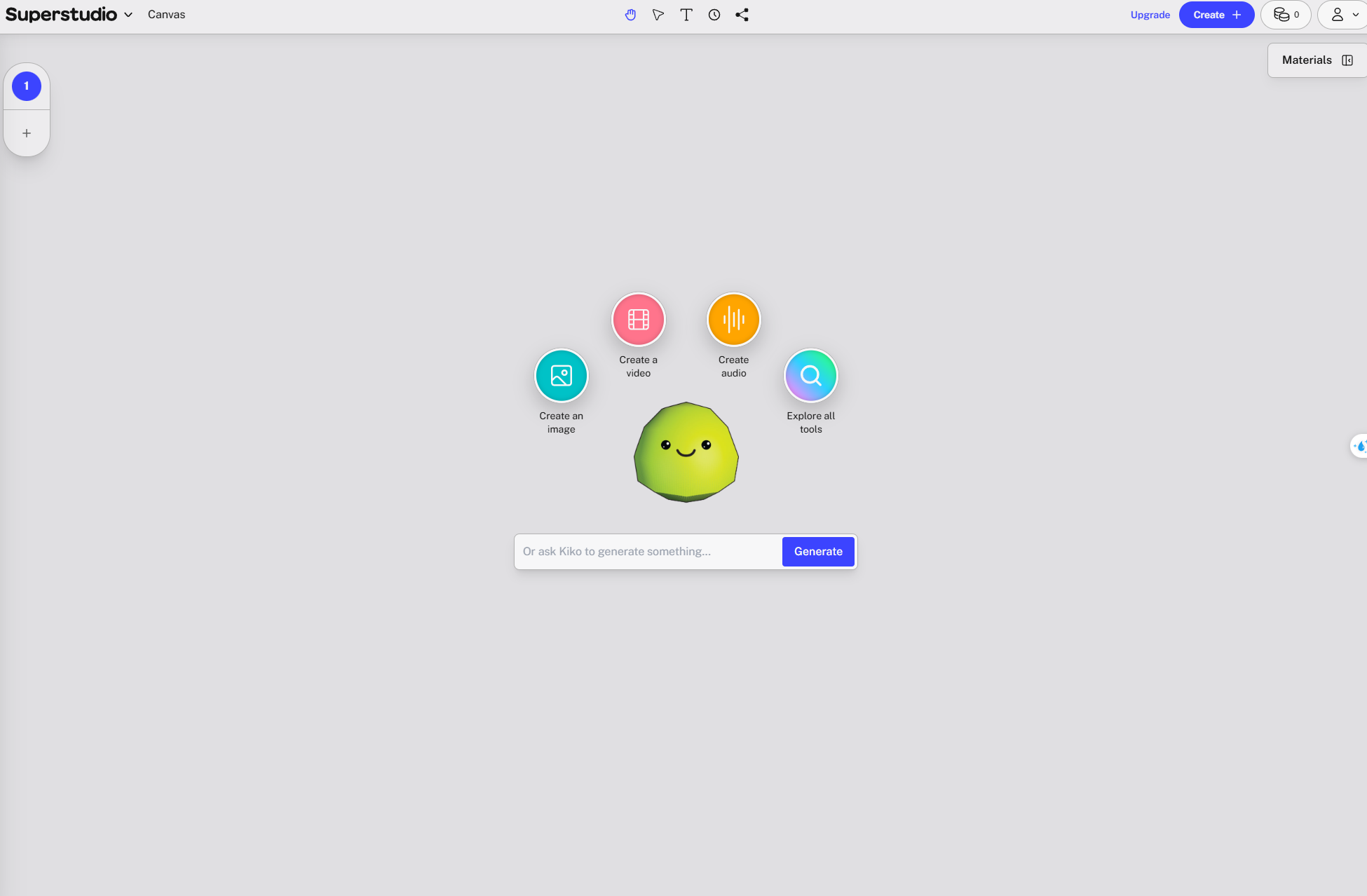
Best for: Musicians, artists, and content creators who want to generate stylized music videos or fantasy animations from their images and ideas. Great for turning static art into moving visuals.
Key features: Image-to-video animation (you can upload an image and Kaiber will animate it according to a prompt or music beat), text-to-video generation with various artistic styles (anime, sketch, synthwave, etc.), audio-reactive visuals (the video can sync and cut to the beat of a music track you upload), and an array of style presets to easily apply a look (for example, “80s anime” or “abstract painting” as the visual theme).
Introduction: Kaiber made headlines when artists used it to create AI-generated music videos that went viral. The platform is tailor-made for taking a creative concept and bringing it to life in a short video format. With Kaiber, you might start by supplying a key image – say your album cover, or a drawing of your character – then you provide some guiding text about what should happen, and optionally a soundtrack. Kaiber’s AI will animate the image or create a new animated sequence that matches your description and even times the cuts or motions to the music. The result is a surreal, often mesmerizing video that can be used as a music video, an intro sequence, or eye-catching social media content. For content creators, Kaiber offers a way to produce highly original animations without needing traditional animation skills. It leans heavily into stylization; the videos have an AI-art aesthetic that many find appealing for certain genres or creative projects.
✅ Pros:
- Turns imagination into video – If you’re an illustrator or have a signature visual style, Kaiber can animate your artwork. This is a dream for many creatives who have static art and want to see it move.
- Beat synchronization – A standout feature is syncing video changes to music. This is perfect for creators making visuals for songs; the AI can cut or morph scenes on drum hits or melody changes, adding a professional music video feel.
- Multiple art styles – Kaiber offers a bunch of preset styles, so even if you’re not sure what aesthetic you want, you can experiment with one-click looks (like “cyberpunk city” or “watercolor”). It lowers the barrier to get something cool-looking.
- No coding or deep tech knowledge needed – Compared to running open-source AI animation notebooks, Kaiber is user-friendly. It provides a web interface where you can tweak a few settings and generate, making advanced AI animation accessible to non-tech artists.
- Community showcase – Kaiber often features user-created videos on a gallery. You can learn from others’ prompts and settings, which helps you improve your own results. There’s an active community of users sharing tips on how to get the best animations.
❌ Cons:
- Short video length – Typically, Kaiber’s outputs are a few seconds to maybe 30 seconds long (depending on how many credits you spend). Making a multi-minute music video might require stitching together multiple generations.
- Trial and error – Results can be unpredictable. You might have to run multiple generations to get a video you’re happy with, adjusting the prompt or styles each time. This can consume credits and time.
- AI look and artifacts – The videos often have that “AI art” look – which can be a pro or con. Sometimes faces or objects in the animation morph weirdly or have flickering details. This glitchy effect can be artistic, but if you want clean and consistent animation, Kaiber might not provide that yet.
- Not for polished corporate content – Kaiber is aimed at creative expression. It’s not the right tool for making a straightforward explainer video or a realistic avatar clip. Its niche is artsy content, so its utility is limited outside of that vibe.
- Pricing of long projects – Animating a lot of frames (for a longer video) will cost more credits. If you want to produce many long videos, the cost could add up, as the lower-tier subscriptions might not cover heavy usage without buying extra credit packs.
Ideal use cases: Music videos for indie musicians or DJs, animated video art for sharing on platforms like TikTok or Instagram (where a cool visual can go viral), streamers or YouTubers creating unique intro/outro sequences, video backdrops for events or concerts, and any scenario where you want an imaginative visual accompaniment to audio or an idea. It’s also a fun tool for storytellers to visualize fantasy scenes or for fan-art creators to animate their favorite characters in a new style.
Pricing: Kaiber typically works on a subscription/credit model. There’s often a free trial with some credits to test it out. Paid plans range from an Explorer plan at around $5/month (with a small credit allotment for casual use) up to Creator and Pro plans (e.g. ~$15–$30/month or more) for heavy users requiring thousands of credits and higher resolution or longer animations. Credit packs can also be purchased if you don’t want a subscription. The annual plans usually provide discounts (for example, $120/year for a mid-tier that gives you enough credits to make a few music videos).
9. D-ID (Creative Reality Studio)
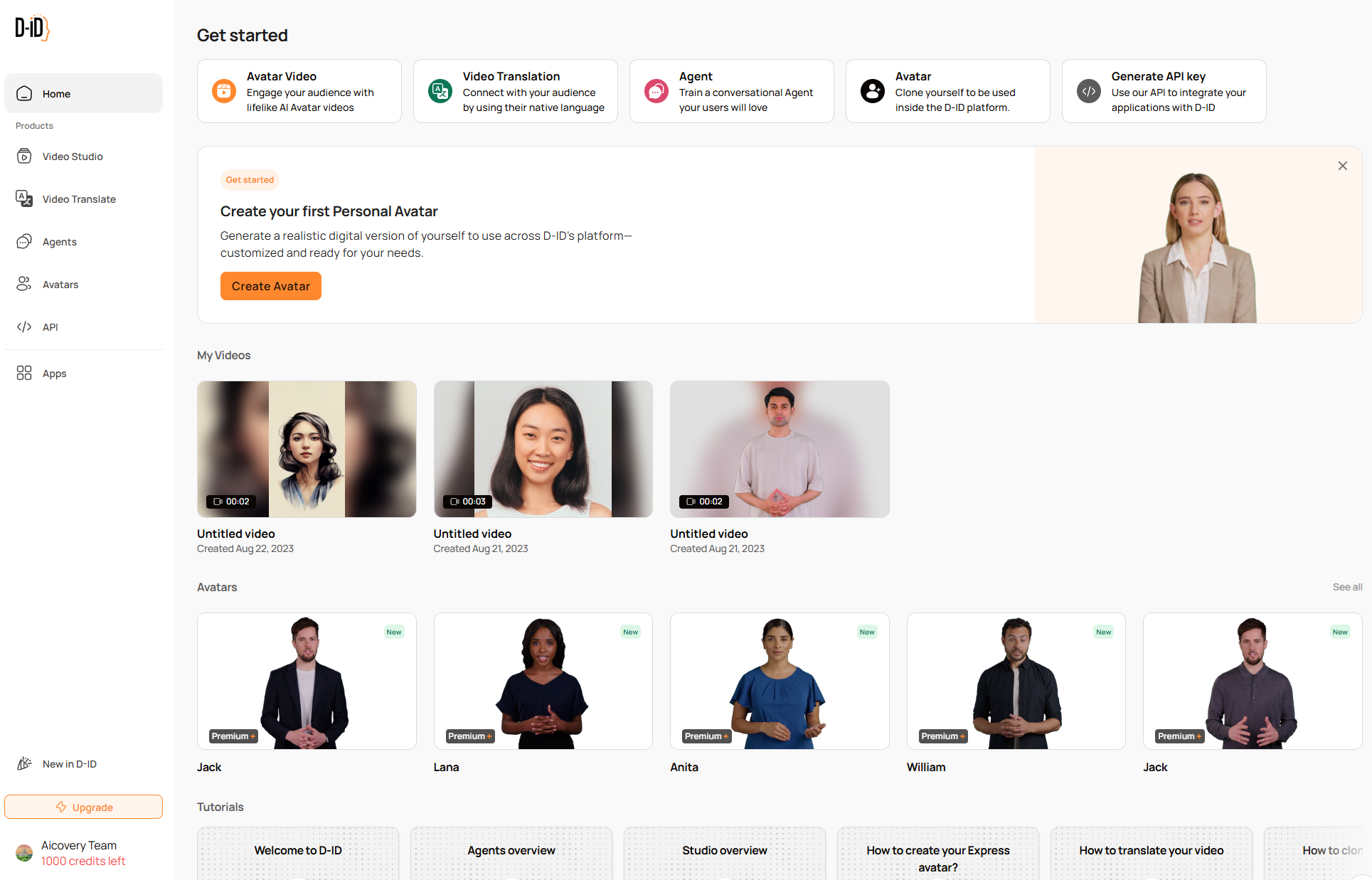
Best for: Quickly making a talking head video from just a photo and text – ideal for personalized messages, virtual spokesperson videos, or bringing historical figures to life.
Key features: Ability to animate any portrait photo into a talking video (you upload a face image and provide text or audio, and it lip-syncs and animates the head), a library of premade presenter characters if you don’t have your own image, text-to-speech in multiple languages, support for using your own voice recording (it will sync the photo’s lips to your voice), and an easy web interface primarily focused on one talking person at a time.
Introduction: D-ID gained fame with the “Deep Nostalgia” feature that animated old family photos. Now, their Creative Reality Studio expands that tech to let you create speaking videos from static images. Imagine having a single selfie of yourself and generating a video where you deliver a speech in any language – that’s what D-ID can do. For content creators, D-ID is a nifty tool to generate quick video content without any filming. You can, for example, take an image of a friendly avatar or a character (even a painting or cartoon) and make it talk with your script. It’s also used in corporate settings for personalized sales videos (the salesperson’s photo can be animated to greet each client by name in a separate video). The key advantage is flexibility with the source image – you’re not limited to built-in actors. If you want your brand mascot or a fictional character to speak, D-ID makes that possible in a fairly convincing way.
✅ Pros:
- Use any face – The freedom to animate any image means you have creative control. You’re not stuck with a set of stock avatars; instead, you can bring original characters or even famous figures (careful with permissions!) into your videos.
- Fast and straightforward – Creating a video is often as simple as uploading a photo and typing your script. In a few minutes, you get a rendered video. This speed is great for turning around content on short notice.
- Multi-language & voice – D-ID’s text-to-speech supports many languages with pretty natural voices. Alternatively, you can record your own voice (or someone else’s voice) and have the photo lip-sync to that, which adds realism and a personal touch.
- API access – For tech-savvy creators or businesses, D-ID offers an API, meaning you could integrate this capability into your own app or automate bulk video generation (for instance, automatically create personalized welcome videos for new subscribers).
- Creative applications – Many creators have used D-ID for fun projects like animating portraits of historical figures to make them deliver modern messages, or making a still image of a fictional character sing a song. It opens up a lot of imaginative possibilities.
❌ Cons:
- Limited motion – The animation is mostly the head and facial features. Don’t expect full-body movement or hand gestures. The person in the video will typically be from the shoulders up and relatively static other than facial expressions.
- Occasional uncanny results – If the source photo isn’t high quality or the face has an unusual expression/angle, the animated result can look a bit off or creepy. There’s a bit of trial in finding the right images that yield the best talking videos.
- One-way communication – D-ID videos are not interactive; they are pre-generated. (Note: D-ID does have a separate product for live conversation AI avatars, but that’s different from the content creation tool.) So, it’s great for monologue style clips, but you can’t have two photos conversing in one video, for example.
- Pricing for heavy use – While reasonably priced for occasional use, if you wanted to create hundreds of videos (say personalized videos for all your followers), it might get expensive as you’d need a plan with lots of minutes or pay per video beyond certain limits.
- No scene variety – The output is basically a talking head on whatever background you choose. If you need a variety of camera angles, cuts, or additional visuals, you’ll have to edit those in externally. D-ID’s scope is narrow to keep the focus on the talking portrait.
Ideal use cases: Personalized video messages (greeting your fans or clients by name with your talking photo), quick spokesperson videos for product announcements (using either your photo or a generated character to speak the announcement), educational content where a historical figure “narrates” a lesson, or supplementing blog content with a talking avatar summary. It’s also useful for localization – e.g., you can create one video and then easily swap the audio to different languages without re-filming, having the same photo speak Spanish, Japanese, etc.
Pricing: D-ID typically offers a free trial credit (so you can create a few short clips to evaluate). After that, plans might start around $5–$10/month for a basic tier that includes a set number of video credits. For content creators, the Personal/Creator plan (in the ballpark of $50/month) offers more minutes and higher resolution output, suitable for regular use. Enterprise or API usage is priced differently depending on scale. Essentially, you pay based on video duration – so a few quick 1-minute videos a month can be done on a low-cost plan, whereas large-scale usage requires a bigger plan or pay-as-you-go credits.
10. DeepBrain AI (AI Studios)
Best for: Companies and creators who need ultra-lifelike AI presenters and want a robust studio-like platform – ideal for professional training videos, marketing, and even interactive kiosk avatars.
Key features: 100+ hyper-realistic AI avatars (including diverse ethnicities, ages, and even full-body presenters with natural gestures), text-to-speech in 80+ languages with 100+ voices, an online video editor with templates and backgrounds, custom avatar creation from a single photo or a few minutes of footage, and support for interactive output (like an AI presenter that can answer questions, though that’s more advanced use).
Introduction: DeepBrain’s “AI Studios” platform is another top-tier player in the avatar video space, similar in concept to Synthesia and HeyGen. It distinguishes itself with a very broad selection of avatars and a focus on corporate and educational use cases. DeepBrain’s avatars not only lip-sync to your script but also mimic natural body language – subtle hand motions, head nods, etc. This makes them appear more engaging and less robotic while presenting. For content creators, especially those in e-learning or business communications, DeepBrain offers a way to produce a lot of instructional or informational videos quickly. The interface provides templates (for example, layouts with the avatar on one side and bullet points on the other) which streamline production. One highlight: you can get custom avatars – meaning you could have the AI mimic a specific person (like yourself or a hired actor) so that all your videos feature that “same” presenter for brand consistency. This is typically an add-on service but powerful for creating a unique identity on your content.
✅ Pros:
- Highly lifelike presenters – DeepBrain’s avatars are among the most convincing. They include micro-gestures and more emotive facial expressions by default, which keeps viewer interest.
- Lots of avatar choices – With over 100 avatars, you have representation across many demographics and even different dressing (business suit, casual, etc.). This means you can pick a persona that best fits your audience or topic.
- Multi-language excellence – The platform is particularly strong if you need content in multiple languages. The voices are clear, and the lip-sync technology adapts to different languages well, which is great for localization efforts.
- Custom avatar & voice – If you invest in it, having a custom avatar (and possibly your own voice cloned) can be a game-changer for a content brand. It means the AI video can literally have “you” or a specific character present every time, with no uncanny changes. DeepBrain offers this service so creators can maintain a personal touch at scale.
- Template and editor features – The built-in editor allows adding your backgrounds, presentation slides, graphics, etc., behind or beside the avatar. This is useful to create a full-fledged video with not just a person talking, but also supporting visuals and titles – all in one tool.
- Free trial to start – AI Studios usually lets new users try creating a short video for free. It’s a chance to gauge the avatar quality and workflow before committing.
❌ Cons:
- Pricey for full features – The starter subscriptions (around $29/month) give a taste, but to unlock things like custom avatars, a lot of video minutes, or interactive capabilities, the cost goes up significantly (these are more enterprise-level offerings). This might be overkill or out of budget for independent creators just needing a few videos.
- Steeper learning curve – Because it’s feature-rich, AI Studios can feel a bit overwhelming at first. There are many avatars, voices, and template options to sort through. It’s still user-friendly, but having more options means you might spend more time deciding and tweaking.
- Output style – The videos tend to have a certain “corporate training” feel (think of an instructor against a slide background). For some, this might come off as a bit stiff or bland for entertainment content. It excels in formal contexts, less so for, say, comedic YouTube content.
- Customization limits without custom avatar – If you don’t pay for a custom avatar, you’re using the stock ones which, while good, might also be used by other companies. So you could in theory see the same avatar in someone else’s video. Not a functional issue, but a branding consideration.
- No full DIY creative freedom – Similar to other avatar tools, you can’t direct the avatar to walk around, perform complex actions, or deviate from the script. It’s a straight presenter video – anything beyond that (like multiple camera angles or outdoor scenes) requires you composite or edit in another tool afterwards.
Ideal use cases: Corporate training and e-learning videos (AI instructor delivering a lesson), marketing and sales videos (a spokesperson pitching a product or explaining a service), HR and internal communications (onboarding videos, company updates delivered by an AI “anchor”), and kiosk or on-site information displays (like a virtual guide at a museum or store, though that edges into interactive territory). For content creators, if you are running an online course or informational YouTube channel, DeepBrain could help you produce a lot of lectures or explainers efficiently. It’s particularly useful if professionalism and consistency are top priority.
Pricing: DeepBrain AI Studios typically offers plans starting around $29/month for a basic amount of video generation (with limited monthly minutes and a subset of features). Higher-tier plans might be in the $100-$300/month range, increasing the minutes and allowing things like multiple user seats or custom avatar creation (some custom services might also be one-time fees). There is usually a free demo or trial video credit. Because their clientele ranges from individual creators to large enterprises, pricing is tiered to scale – an individual making a video or two a month can stick to the lower plan, whereas a business creating dozens of videos might invest in a larger plan or custom deal.
11. Colossyan
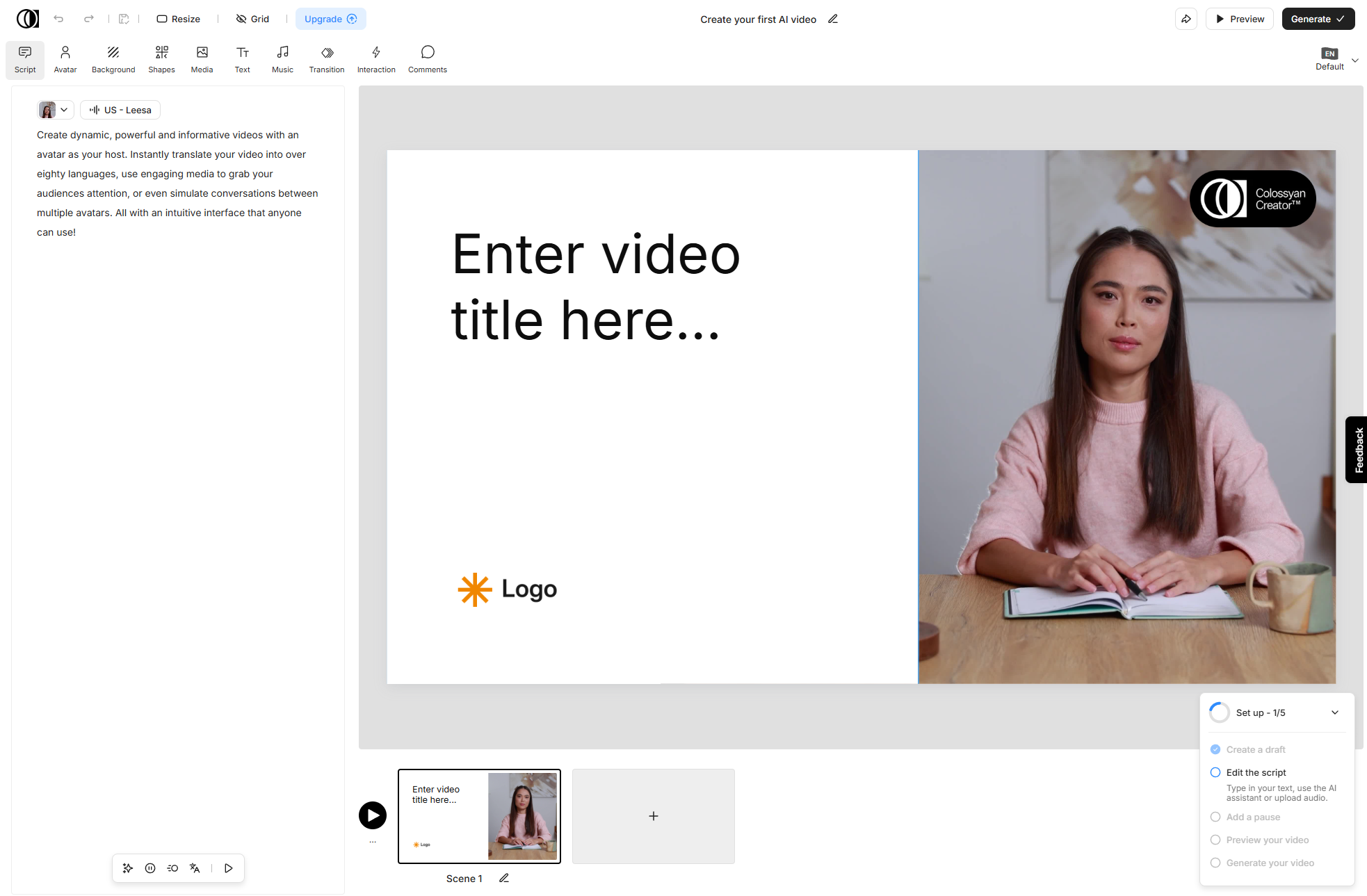
Best for: Instructional and educational videos generated at scale – great for training content, how-to guides, and multi-language explainer videos for businesses and educators.
Key features: Realistic AI actors that can speak your script, 70+ avatars to choose from (with options to customize things like clothing and background), multi-scene video creation (you can string together several scenes, not just one static shot), built-in templates optimized for things like HR training or product demos, support for dialogues (having more than one avatar appear in a video for role-play scenarios), and quick translation of scripts into different languages with the avatars speaking accordingly.
Introduction: Colossyan Creator is an AI video platform designed with simplicity and team collaboration in mind. The focus is on making it easy for a team (like a content team at a company or a small creator group) to produce lots of videos without filming. Colossyan emphasizes “no film crew, no editing skills needed.” You come with a script or even a PowerPoint deck, select an AI actor, and Colossyan will generate the video scenes. The platform has been particularly popular in e-learning and corporate training because it allows instructional designers to produce video content quickly and update it anytime (just change the script and regenerate – no reshoot needed). For content creators, Colossyan can be a great way to generate talking-head explainer videos or run through scenarios (like customer service dialogues, etc.) in a controlled, fast manner. It’s web-based and aimed at being very easy to use for non-editors.
✅ Pros:
- Ease of use and speed – Colossyan’s interface is straightforward. It’s designed so that even someone with zero video experience can create a professional-looking video in minutes by following prompts. This lowers the barrier for many educators and professionals to start using video in their content.
- Dialogue and multi-scene support – Unlike some avatar tools that only handle one speaker at a time, Colossyan allows multiple avatars in one video and scene transitions. This means you can create a scenario (for example, a doctor-patient conversation for a medical training video) all within one project. It broadens the scope of what you can do beyond monologues.
- Variety of avatars and customization – With dozens of avatars, you have a good chance of finding a look that fits your content. You can also customize backgrounds easily (use your own images or their library) and adjust avatar positioning. They even support some outfit and appearance customization for certain avatars, helping your video stand out a bit more.
- Collaboration features – Colossyan allows you to have team members work together, leave comments, and edit projects jointly. This is a plus if you’re working in a team setting or want client approval on videos within the tool itself.
- Affordable starter plan – Colossyan offers a free plan (or free trial) and a relatively low-cost starter tier which provides enough video minutes for creators who publish occasionally. It’s a cost-effective way to dip into AI video without a big commitment.
❌ Cons:
- Avatars can feel a bit stiff – While good, some Colossyan avatars have slightly limited emotional range. They will smile or appear neutral, but complex emotions or very dynamic movement isn’t there. This can make videos a little dry if not supplemented with engaging visuals or edits.
- Outfit/scene limitations – The customization, while nice, isn’t full freedom. For example, generative outfits or props might be limited, so all your chosen avatar’s scenes will have them in the same attire (which could be a con if you wanted more variety or casual looks versus formal, etc. unless you switch avatars mid-video).
- Lacks ultra-high-end polish – The output is clean and presentable, but if you compare side by side with a professionally filmed video, viewers may still discern the AI nature. In other words, for mission-critical marketing pieces you might still opt for live filming. Colossyan is more about efficiency and good-enough quality for internal or explainer content.
- Limits on lower plans – The Starter plan has caps (for instance, a certain number of video minutes per month and access to a subset of avatars/features). To get unlimited or to use advanced options like voice cloning or high-res export, you might need to go up a tier.
- No live interaction – The videos are pre-rendered. If you’re looking to create an interactive avatar (like on a website that answers questions), that’s outside of Colossyan’s scope. It’s strictly for pre-made video content.
Ideal use cases: Step-by-step tutorial videos (software tutorials where the avatar explains each step, possibly alongside screen recordings), corporate training modules (safety training, HR policy explainers), educational course videos for online learning (where an AI teacher can deliver consistent lessons), customer support FAQs turned into video format, and internal communication (like monthly update videos from a “virtual anchor”). Content creators on platforms like YouTube could also use it for explainer videos or listicle-style content narrated by an avatar, though likely with some editing flair added. The multi-avatar capability makes it useful for role-playing scenes, so even creative storytellers could experiment with it for short skits or language learning dialogues.
Pricing: Colossyan provides a Free plan with limited video length per month (suitable for experimenting or very light use). The Starter plan is around $30–$35/month (often with a discount if paid annually, e.g. effectively $19/month annually) and includes a decent amount of video minutes (say 10 minutes/month) and access to most avatars. The Pro or Business plans might be around $80–$100/month, increasing your minutes and features (more avatars, longer videos, priority rendering, etc.). They also allow purchasing extra minutes if you hit your limit. For larger needs, custom enterprise pricing is available. Overall, Colossyan positions itself as a cost-saver, claiming to cut video production costs by up to 80% for businesses – and indeed for what you get, the pricing is considered quite reasonable.
12. Elai.io
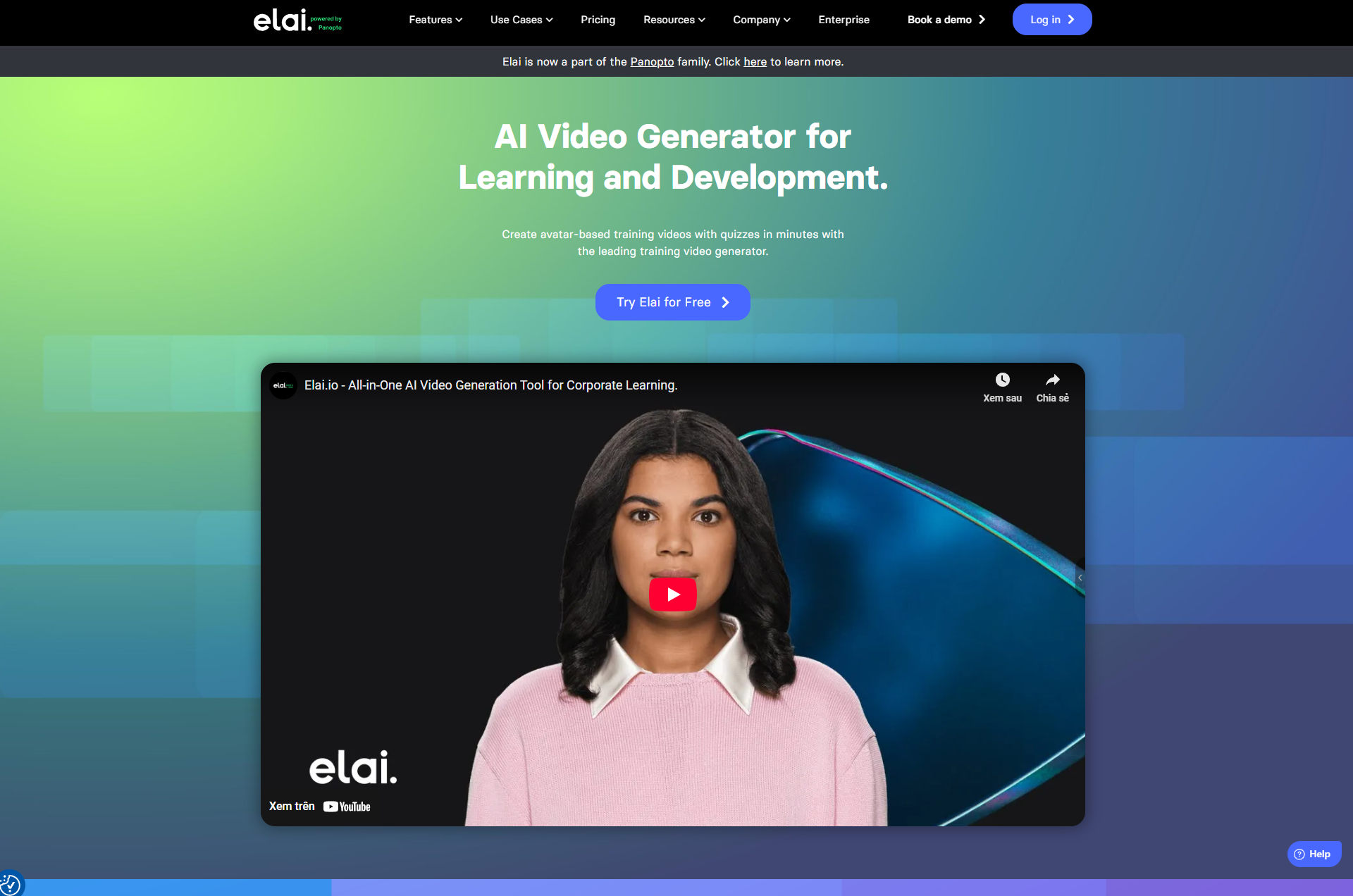
Best for: Business communications and marketing content made via AI – ideal for product demo videos, slide presentation videos, and localized marketing material, all created with a mix of AI presenters and your existing content (like PowerPoints or articles).
Key features: Over 80+ AI avatars (including not just people but also some animated characters/mascots), support for 28 languages with voice cloning (you can clone a voice in many languages), one-click translation of videos into 70+ languages, AI storyboard tool (automatically turning an outline or article into a sequence of scenes), ability to convert PowerPoint (PPTX) slides into a video with an avatar narrating, and unique features like “avatar dialogues” (multiple avatars interacting) and screen recording integration (to have an avatar alongside a screen share).
Introduction: Elai.io is a robust AI video generator that caters especially to content like presentations, promotional videos, and training content. One of its distinguishing aspects is that it doesn’t limit you to just hyper-real humans – Elai also offers animated avatar options (think along the lines of an AI cartoon or an illustrated character that can speak your script). This can be great for brands that prefer a less formal approach. The platform is designed to let you input various forms of content (text, URLs, slides) and then assist you in turning that into a video. For instance, if you have a blog post, Elai’s AI can help break it into a storyboard and create a video with an avatar presenter and relevant images for each section. If you have a slide deck, Elai can generate a video where an avatar stands next to your slides, talking through them. For busy content creators or marketing teams, these features save a lot of time. Elai also emphasizes localization: you can make one video in English and with a few clicks get the same video in other languages, with the avatar’s voice switched to those languages.
✅ Pros:
- Versatile avatar styles – The mix of photo-realistic avatars and animated ones is a unique plus. If a realistic human presenter isn’t the vibe you want, you could choose a 3D cartoon-style avatar or even a cutesy mascot to present your content. This widens the creative possibilities (especially useful for content aimed at kids, or just to stand out).
- Content conversion tools – Features like PPTX-to-video or article-to-video can dramatically speed up content repurposing. It’s great for marketers who want to turn existing collateral into another format without starting over.
- Multi-language superpowers – Elai’s focus on translation and voice cloning means you can effortlessly reach a global audience. For example, you can create a product explainer video in English and then generate versions in Spanish, Chinese, French, etc., with authentic voiceovers in each language. This is a big time and money saver compared to traditional localization workflows.
- Collaborative and cloud-based – As a typical modern web app, you don’t need to install anything. Projects are saved online, and you can have team members collaborate. It’s easy to update a video later if information changes – just tweak the text and regenerate.
- Constant feature growth – Elai is known to roll out new avatars and features periodically. The company is relatively young and actively expanding capabilities, which is good for users who can expect improvements (for example, more avatar choices or smarter script analysis) over time.
❌ Cons:
- Minor avatar limitations – While having many avatars, the quality can vary. Some of the photo-real avatars might not be as polished in movement as those in Synthesia or HeyGen, and the animated avatars, while fun, may not have the expressiveness of a high-end Pixar character (they’re more like simple motions).
- Interface complexity – With many features (storyboard, PPT conversion, etc.), the interface might feel a bit complex for absolute beginners. There is a learning curve to figure out how to best utilize each tool for your needs.
- Voice cloning constraints – Cloning a voice or using certain advanced voice features might only be available on higher-priced plans. And if you clone a voice, it might only support certain languages fully naturally. So, while multi-language is supported, using your own voice in 28 languages might not be as smooth as it sounds (accents could be off for some languages, for instance).
- Render time – Occasionally, rendering videos (especially long ones with many scenes) can take some time on the cloud. If you’re doing a 10-minute video with multiple scenes and avatars, be prepared for a wait during processing.
- Brand new tech quirks – As with any advanced AI platform, you might encounter occasional bugs or need to try rephrasing a sentence if the avatar mispronounces something. Active support and troubleshooting might be needed when pushing the tool’s limits.
Ideal use cases: Startup or product demo videos (pitch your product with an avatar walking through key features, possibly alongside screenshots), training videos where an avatar instructor goes through lesson slides, multilingual marketing videos (launch a campaign and easily produce variants for different regions), social media content where a cartoon avatar might read viewer comments or present facts (for a fresh approach), and any scenario where you have existing written content that you want to quickly turn into a video. Elai is especially useful for content teams that produce a lot of educational or promotional material and want to streamline their workflow from document to video.
Pricing: Elai.io offers multiple tiers. There’s often a basic plan around $23–$30/month which gives a decent amount of video credits/minutes and access to standard avatars and 1080p video. Higher plans (in the $60–$150/month range) increase the video minute allowance and unlock premium avatars, voice cloning, and collaboration features. Enterprise custom plans are available for very high volume needs. If you just want to test it out, Elai sometimes provides a free trial or a free demo video credit. The pricing is competitive with peers, and considering its specialized features (like slide conversion), many businesses find value in even the mid-level plans as it replaces multiple steps in their content creation process.
13. InVideo
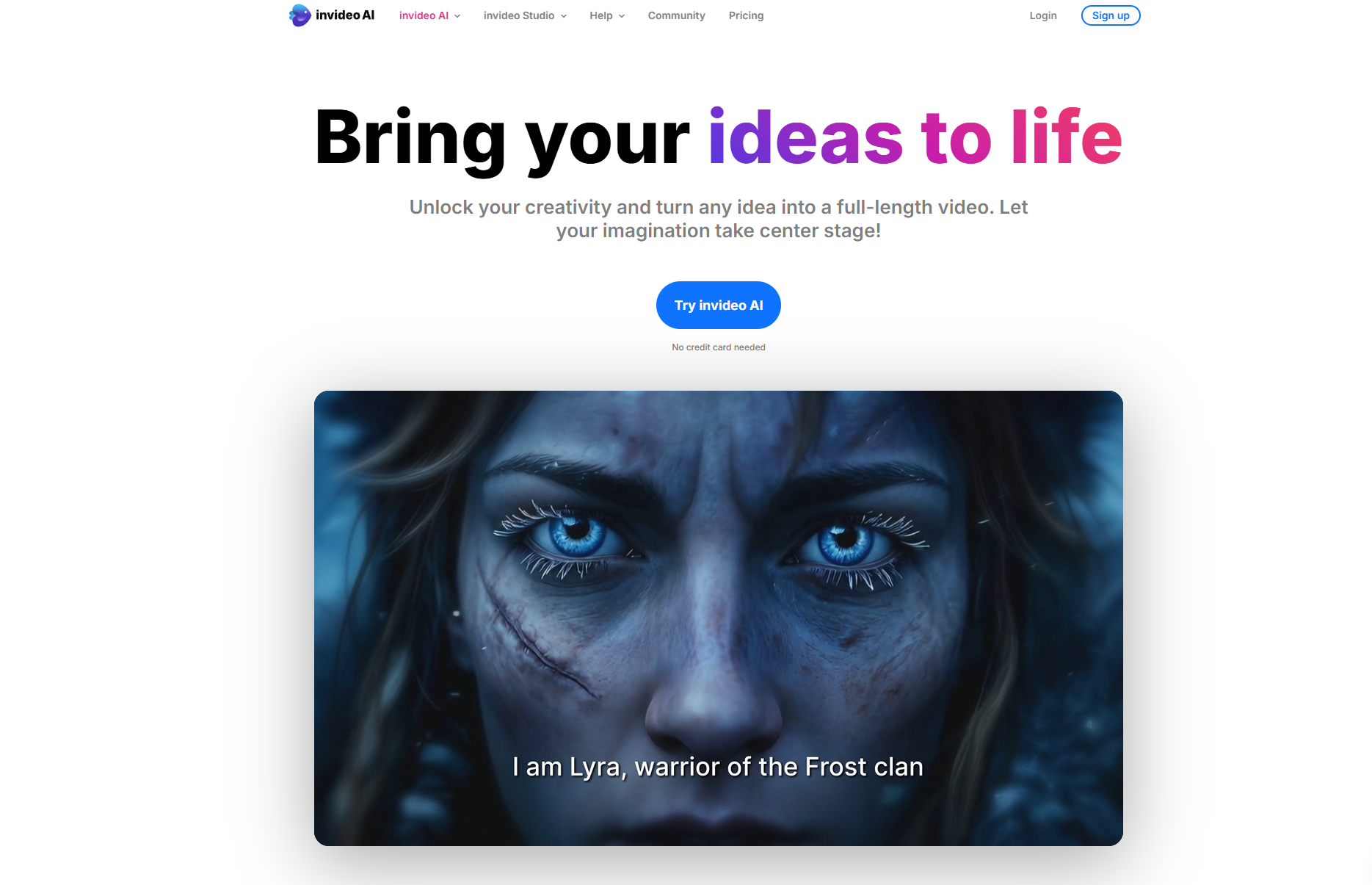
Best for: Marketing and social media video creation with AI assistance – perfect for turning scripts, blog content, or ideas into polished videos using stock footage and animated text. Also great for creators who want a one-stop online video editor with some AI features.
Key features: Thousands of templates for various video types (ads, Instagram stories, YouTube intros, etc.), a text-to-video module (enter a script and it will auto-generate scenes with relevant stock visuals and text overlays), extensive stock media library (images, video clips, music tracks integrated), automated text-to-speech for voiceovers (multiple accents), an intelligent assistant that can suggest improvements to your script or scene, and a full drag-and-drop video editor for fine tuning (add your logo, change colors, transitions, etc.).
Introduction: InVideo has been around as a popular online video maker and has continuously added AI-driven features to simplify the video creation process. For content creators, especially those focused on digital marketing, InVideo is like a Swiss Army knife. You can start with a blank canvas or choose a template (say, a “travel vlog intro” or “sale announcement video”), then customize it with your text, images, and video clips. The AI text-to-video tool can automatically break your script into a sequence of scenes and propose media for each line, which jumpstarts the editing process. InVideo’s strength lies in blending automation with manual control: it does the heavy lifting, but you can easily tweak any suggestion to get the exact look you want. It’s extremely useful for churning out professional-looking videos quickly without needing advanced editing skills or expensive software. From promo videos and listicles to video memes and slideshow videos, InVideo covers it.
✅ Pros:
- Rich template library – For someone who isn’t a designer, the templates give you a strong starting point. They’re categorized by industry and platform, ensuring your video has the right dimensions and style for wherever you’ll post it (e.g. a Facebook feed video vs. a TikTok vertical video).
- AI-driven speed – The text-to-video feature can literally turn an article into a video draft in a minute or two. It finds stock visuals that match keywords in your text. This is a huge time-saver when you need to produce multiple videos or repurpose content across formats.
- User-friendly editor – InVideo’s editor is drag-and-drop with a low learning curve. You can trim clips, add voiceovers, animate text, and insert transitions just by clicking around. It also offers presets for color grading and visual effects, making it easy to add some polish.
- Collaboration and cloud storage – Because it’s online, you can access your projects from anywhere and even invite team members to collaborate on a video. No heavy software installations needed. Your assets can be stored in a brand library for reuse (logo, fonts, etc.), which is great for brand consistency.
- Affordable for individuals – InVideo is known for its affordable pricing. There’s a free plan (with watermark) and the paid plans are reasonably priced given the amount of stock content and features you get. This makes it accessible for solo creators and small businesses.
❌ Cons:
- Stock content feel – If you rely solely on the suggested stock footage, your video might come across a bit generic or similar to others. To really make it yours, you should mix in some of your own photos/videos or carefully choose stock that isn’t overused.
- Voice quality – The built-in text-to-speech voices are decent but not as advanced as those in specialized AI voice platforms. They can sound monotone or mispronounce certain words. Many users prefer to record their own voiceover for a more personal touch, which InVideo allows you to do easily.
- Rendering speed – Sometimes, especially during peak usage, exporting the final video can take a while because it’s rendered on their servers. It’s not usually too bad (a couple of minutes for a short video), but it’s not instantaneous.
- Feature overload for newbies – While it’s user-friendly, the sheer number of options and tools could be overwhelming for someone absolutely new to video editing. It might take a little practice to understand layers, timelines, and how to adjust automated scene suggestions.
- Watermark on free plan – The free version slaps a watermark on videos, so it’s really just for trying out. Most serious creators will need to upgrade to export clean videos, which is expected but worth noting.
Ideal use cases: Social media marketing videos (like a quick promo for an event or sale), YouTube video teasers or summaries, transforming blog posts or podcasts into short video snippets to share on LinkedIn or Twitter, making video testimonials (you can use static review text and make it into an animated quote video), and content like top-10 lists or explainers that benefit from text and imagery. InVideo is also great for when you need to create multiple variants of a video (maybe different aspect ratios or slight message tweaks) because the templates and saved projects make it easy to remix content without starting over.
Pricing: InVideo has a Free plan which gives access to most features but exports are watermarked and some premium templates/media are locked. The Business plan is around $15–$20/month (when billed annually) and allows 1080p exports without watermark, a huge library of stock media, and 60 video exports per month – plenty for most individual creators or small businesses. The Unlimited plan (roughly $30/month annually) offers, as the name suggests, unlimited video exports and a few extra perks like priority support and even more stock media options. InVideo’s pricing is often praised for being budget-friendly, considering you also don’t need to buy separate stock footage or music – it’s included.
14. Lumen5
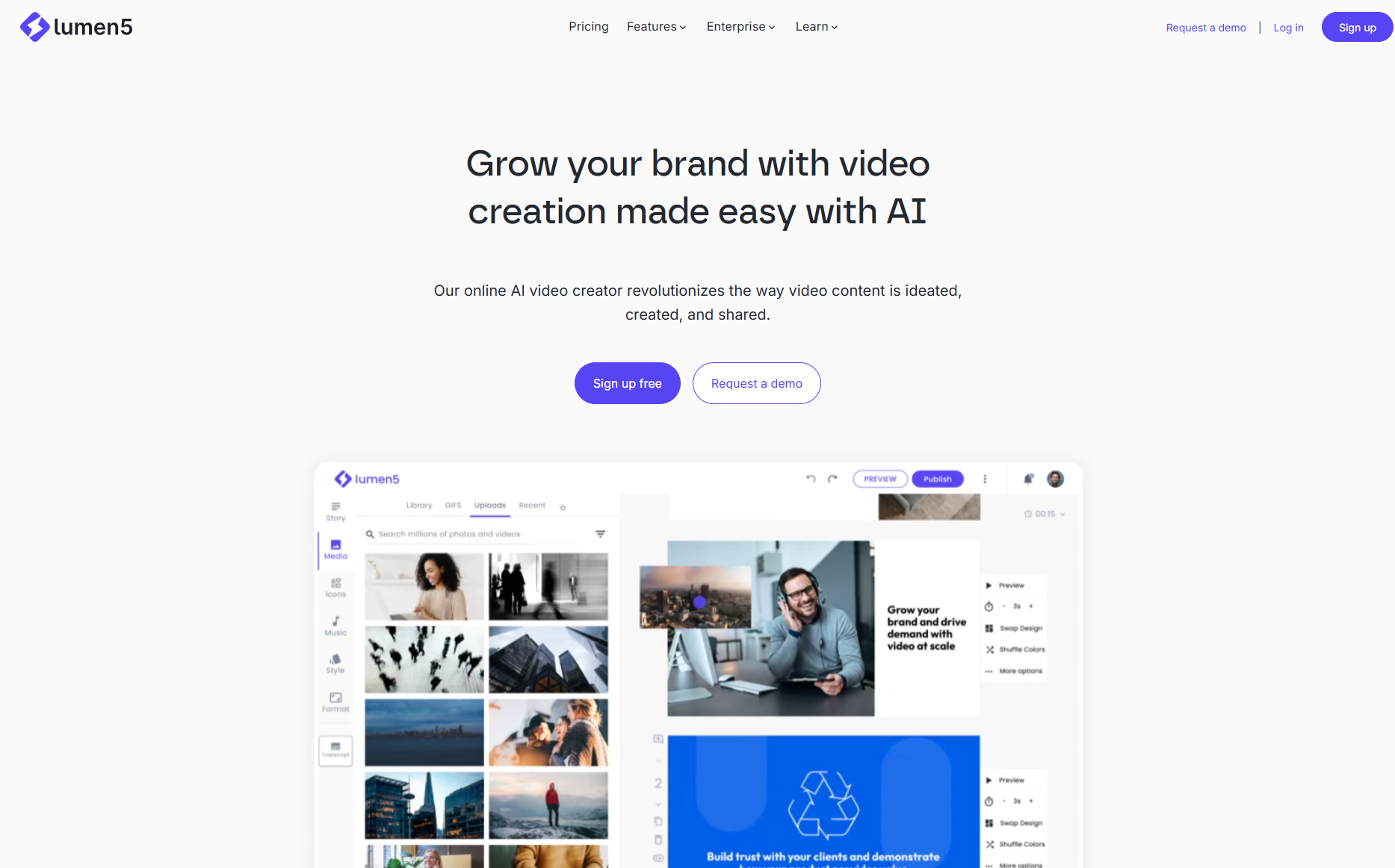
Best for: Content marketers and bloggers looking to easily produce videos from written content – ideal for turning articles, reports, or blog posts into engaging summary videos with text and visuals.
Key features: AI-powered storyboard that automatically picks out key sentences from your text, a large library of stock photos and videos, automatic scene creation with text overlay (styled to various themes), simple drag-and-drop editing to adjust scenes, a variety of theme templates for different looks (corporate, bold, minimalist, etc.), and options to add background music or custom branding (logos, outros).
Introduction: Lumen5 is one of the earlier AI video creation tools geared specifically towards repurposing content. It asks for a blog post URL or some text, and then in a few moments, it generates a sequence of slides where your text’s highlights are laid over complementary visuals. It’s like making a slideshow video, but the AI does most of the heavy lifting. For content creators who write a lot (or companies with an active blog), Lumen5 is a convenient way to extend the reach of that content into the video realm – without manually editing videos. The style of video you get is typically the text caption over footage kind (often seen in news snippet videos or listicle videos on social media). These are effective for audiences who like quick, captioned videos they can watch without sound. Lumen5 doesn’t create talking avatars or original graphics, but it excels at speed and simplicity for turning text into digestible video format.
✅ Pros:
- Plug-and-play content creation – The fact that you can input a URL and get a video draft is a huge win. If you maintain a blog, you can rapidly populate a YouTube channel or a LinkedIn feed with video summaries of your posts using Lumen5, driving more traffic back to your site.
- Branding options – You can set your brand colors, font, and watermark so that every video generated stays on-brand. Consistent visuals help in brand recognition, and Lumen5 makes it easy to apply your style across videos.
- Lots of media assets – The built-in stock library is pretty extensive (sourced from services like Unsplash, Pixabay, etc., and higher-tier plans include Getty/iStock). This means you often have relevant visuals to pair with almost any topic’s text.
- Learning and inspiration – Lumen5 offers preset video structures and example videos for various industries (like a template for “Top 5 Tips” videos, or “Quote of the Day” videos). These can inspire content ideas and guide users on best practices for video pacing and length.
- Team friendly – It supports team collaboration, so multiple people can work on video projects or share media assets. Also, because it’s template-driven, a team’s junior member can use it to produce videos without much training, following the company’s set templates.
❌ Cons:
- Limited customization – The flip side of simplicity is that you don’t have fine-grained control over the animations or layout beyond what templates allow. You can’t, for example, animate text in very specific ways or do complex multi-layered scenes. It’s mostly a one-scene-at-a-time, slide-based approach.
- Primarily text-centric – If your content isn’t text-heavy (say you want a video that’s more visual or voiceover-led), Lumen5 might not be the right fit. It really is built around displaying text on screen.
- Voiceover not built-in – Lumen5 traditionally focused on text with background music. It doesn’t natively generate voiceovers for your text (some users will download the video and then add a recorded narration afterward if needed, or use another tool to get a voiceover and import it). This is slowly changing with AI advancements, but historically voiceover has not been Lumen5’s forte.
- Repetitiveness – Videos created by Lumen5 can end up looking similar to each other, especially if using default styles. To keep audience interest, you might still need to put effort into selecting varied visuals and occasionally switching up the format.
- Content selection not perfect – The AI might not always pick the right sentences to highlight. It usually needs a human touch to refine the storyboard – you might want to manually choose different lines or add/remove some text for clarity in the video format.
Ideal use cases: Converting blog posts, news articles, or press releases into short summary videos for social media; producing weekly “round-up” videos of tips or quotes; making simple slideshow ads or announcements (like a new product feature highlight with text and images); and creating training snippets or informational videos that rely on text callouts (like an HR policy video that highlights key rules, etc.). Lumen5 is especially beloved by content marketing teams that want to squeeze more value out of written content by turning it into videos that can be shared on Facebook, Twitter, or even embedded in articles.
Pricing: Lumen5 offers a Free plan which is quite usable but exports at 720p and with a Lumen5 watermark. Paid plans start with the Starter plan at about $19/month (billed annually) which removes watermarks, allows 1080p HD, and gives access to a wider media library. The Professional plan around $59/month adds even more – like millions of Getty premium stock assets and more branding profiles (useful if you manage multiple brands). They also have a Business/Enterprise tier ($149/month and up) for teams needing custom storyboards, many users, or bespoke services. For an individual content creator, the Starter or Professional plan is typically sufficient and reasonably priced given the time it saves in making videos from scratch.
Conclusion:
Modern content creators can choose from a diverse array of AI video generation tools in 2025. Whether you need the realism of an AI presenter speaking dozens of languages, or the creativity of an AI turning your imagination into visuals, these tools lower the barrier to produce video content like never before. Many offer free trials or plans, so it’s easier than ever to experiment and find the ones that fit your style and workflow. Embrace these tools to scale up your content production, engage your audience across platforms, and stay ahead in the ever-evolving digital storytelling landscape. Happy creating!